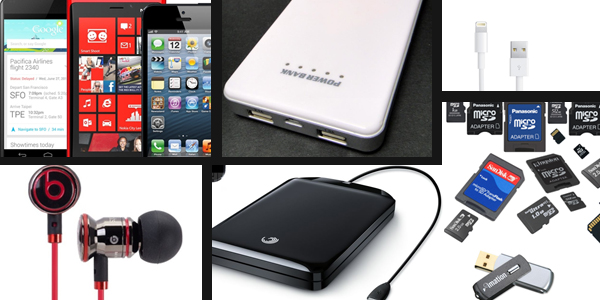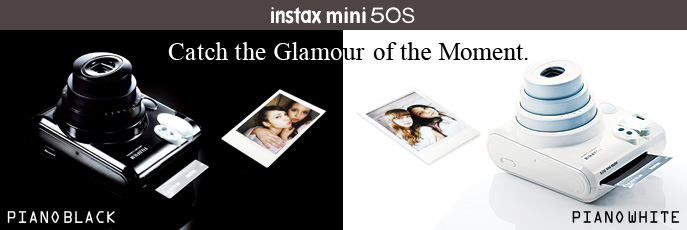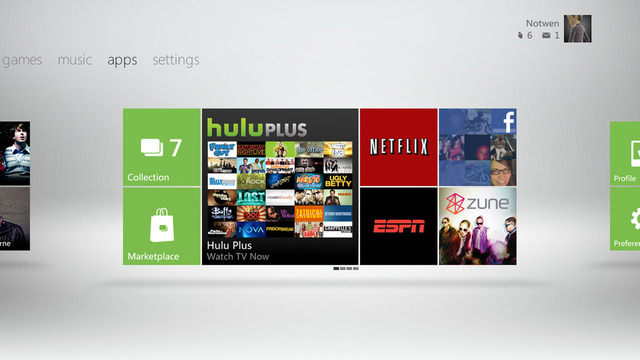I was just signing up for spottily premium when I realised, there’s are few services out there that are worth paying for. This made me think that it would be helpful for people in general to know a few services that are actually worth paying for. Most people will be put off by something that says it costs “$10 a month” on the website, but here is a list of 5 services that I think are actually good deals. They save time and make your life a little more convenient.
so here is a list of 5 :
iCloud subscription – ( starts at $20 Annually)

This applies to everyone who has an iPhone. 5GB of iCloud space is barely enough for you to manage your photos, especially when you have had an iPhone for 3+ years. I recently upgraded my free plan to a 10gb plan (which gives you 15gb in total) for just $20 a year! I had to get this upgrade because my phone back up and camera roll had become in excess of 5GB. But whose doesn’t? and this beats the hassle of trying to make sure you prune your camera roll and your images, your videos and other app back ups to make sure you sparingly use the 5GB you are given. The convenience of having your data backed up to the cloud means you can pick up where you left off whenever you upgrade your phone. Trust me, it does happen a lot, when your phone gives hardware trouble, you will wish you could back it up as easy as that and restore your new phone straight off the cloud.
The measly cost of $20 a year works out to a little more than $1 a month! we spend more than that on coffee in a day. This service has saved me a lot of headache of trying to make sure my back up is less than 5GB and / or syncing to my pc, which eventually changes as well.
Spotify (AUD$12 monthly)

For those of you who still buy your music and haven’t heard of spotify, get on it! It’s free to stream, and by signing up for premium, you can get rid of ads and get offline content.
Spotify is an internet music database that has all (yes ALL the music) the music ever made. You can play music online using the web player (listen.spotify.com.au) or you can download the application. Theres a pretty cool iOS app for iPad and iPhone as well.
you can basically create playlists with any of the songs you search for, or listen to. Or you can subscribe to any number of constantly updated playlists by other users. Even DJ’s have their own playlists which they update from time to time. With these you can stumble across new music with ease and see what other people are listening to. The best part is that its synced across all your devices. So for example say you create playlist on your laptop at home, you can listen to it at the gym on your phone, or even on ur office PC at work! It’s so convenient you will never buy music again. (bye bye iTunes)
limitations on the free service include
- adverts (almost once every 5 songs)
- no offline playability (if you don’t have internet you are pretty screwed)
- Mobile App cannot play on demand tracks
- Mobile app doesn’t have offline content either
- You can’t skip more than 5 songs an hour
So why pay for something you can get free (with a few minor compromises)?
heres why :
Offline content – when you sign up for premium, you can automatically sync your music to ur phone from the spottily app, so that it gets stored locally, and plays without using your data connection. This comes in handy when you have wifi at home and want to listen to music on the go. It also saves you time in trying to find music that you want to purchase off iTunes (which you then have to sync to your pc etc and comes with so many limitations)
Mobile app playability – You can select any track you want, and play it instantly on demand off the net streaming service. Instant access to music means you can create an impromptu playlist for a party while you are actually there, and most importantly change the track when needed.

Skipping songs – You have the ability to skip tracks an unlimited amount of times. No more will you get the message “You have run out of skips”. It is excruciating when you are listening to someone else’s playlist and when you have skipped a few tracks, you come to the song you really don’t want to hear, and you can’t skip it! definitely worth the upgrade..
No more adverts – Who wants to hear about Hungry Jack’s new flame grilled whopper every 15 minutes or so? not me. By upgrading you get rid of adverts permanently. So Jack Daniels and his friends don’t interrupt you during your listening chill out session.
convinced? I guess the AUD$12 a month is a little steep if you aren’t as passionate about listening to music. But if you commute, work out, and have a desk job that sometimes gets dull, Spotify Premium is the service for you. Try it for free for 30 days and cancel if you wish. I can assure you you won’t.
Adobe Creative Cloud suite ($19-$74 a month)

now if you are a creative type and work as a designer of some sort (or programmer) you will know about the Adobe Suite. Until the last iteration, Adobe Suites have cost anywhere between $1000 to $3000 dollars for one time purchase. This is a hefty price for a freelancer or even a small company starting up. More often than not it drives users to piracy (or bankruptcy whichever comes first).
Realising the Adobe released a cloud service for their Creative Suite. Basically you pay for the access to an Adobe Creative Cloud account, that lets you install the applications you need and lets you pay on a monthly basis. For as little as $19 a month! If you are a creative that earns his living by doing freelance work, you are going to cover that expense in about 5hours of work. Not only has this made the service more accessible, but definitely more affordable and almost eliminating pirated versions of the software being installed.
The pricing starts at $19 for students and ranges to $74 a month for the complete plan, or you can pay yearly at $599 (which comes to around $50 month). You also receive adobe cloud storage of 20GB (varies). Dont get me wrong, this isn’t ideal for the user that makes memes and posts it on their Facebook or retouches their selfies before uploading them. This is more suited for app debs, designers, coders, photographers and videographers that use these on a daily basis and use these for their work.
XBOX live GOLD (AUD$ 9.99 monthly or AUD$59.99 Annually)

Online gaming is an activity that takes a lot of stress away. Though that depends if you take the game to seriously. The Xbox community have a premium online gaming service called Xbox live (as opposed to their competitors Playstation, whose Playstation Gaming Network is free to play, but I’ll get into why its not as good later on). This service enables any gamer with a broadband internet connection, to play online against friends or unknown players. Any gamers reading this will know first hand that playing against AI never really lives up to playing against other players. And with the price you pay for console games (AUD$40-80), playing online can extend the life of a game, thus giving you more value for your money.
For example take Grand Theft Auto V, the latest title from Rockstar games. I bought the game when it came out, for around AUD$80, finished single player story mode in 4-5 days and instead of selling it or trading it in, got on XBOX live. The online multiplayer mode of GTA V is so good that I am convinced you won’t need another multiplayer game until the next GTA comes out. Playing online is so much fun in any case that even after the story mode of any game is complete, you can still keep playing till you find something better to do with your life :).
Now given that it costs money, as opposed to being free like Playstations service for online play, it is so much better. XBOX live offers better dedicated servers for hosting games (which means games will work faster between players from anywhere in the world) and they also have more vetted game hosting service protocols. It is a lot easier to find a game online where people won’t just quit hallway through it than on PS3.
The other services that XBOX Live Gold give you are access to FOXTEL TV services on your xbox. This converts your gaming console into a media centre. Access to apps like youtube, Facebook and social connectivity, make XBOX live an essential part of your media centre setup. You also get access to apps like Netflix, Hulu Plus and from last year, you get a free platinum title for download every month, to play at your hearts content. This means you don’t need to buy as many games as before. (a month ago I received HALO 3 as the free game of the month). These reasons and the overall quality of its online gaming network makes XBOX Live Gold, worth the fee.
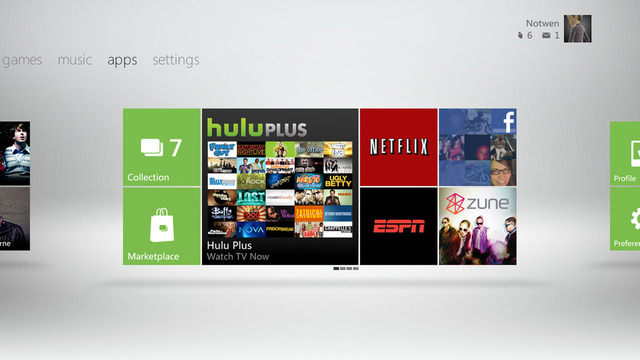
Netflix (US$8 per month)

Yes I know it’s not officially available in Australia, but there are ways to obtain it. You just need to get around the region block on its service. Find out more here.
Ok so lets talk about why Netflix is worth US$ 8 a month. Firstly its accessible over almost all your devices that can connect to the internet. That’s your tablet, smartphone, Laptop, Desktop, Game console, Smart TV and even your DVD media player / entertainment centre.
Netflix is a service that lets you stream movies, TV series and other media, legally (yes nothing illegal about it) straight to your home or device. It really is convenience highlighted by its multi device accessibility. You may watch TV Shows on demand, leisurely without it taking up space on your computer or without you having to do anything illegal.
For $US8 a month (which is way less than watching a movie on iTunes or buying a DVD) you can stream a movie or tv show as and when you wish to. This obviously depends if you have a high speed broadband internet connection, but everyone has one these days so that is not an issue.
Netflix has a huge library of movies including recent releases from big hollywood movie production companies such as Lionsgate, Weinstein Company, Disney, Marvel, Pixar, Paramount and Dreamworks. This means all the latest movies, that you possibly passed on going to see at the movies (at AUD$16-20 a pop) can be viewable in a few weeks from their release date. Talk about convenience. You can throw an impromptu movie night together with friends that doesn’t have to include your DVD collection of Sixteen Candles or Citizen Kane.
This and the convenience of catching up on your favourite TV shows when you have free time (without having to download it) makes netflix so worth it. Heres to hoping they sort out the issues with the Media companies here and release soon in Australia.
That’s my list for now, I’m sure theres more that I haven’t even considered. If you do have a suggestion of a service that is worth paying for, share it in the comments (either below or the link might be on your left). Remember, “Sharing is caring”